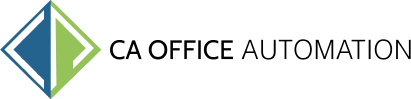7-Steps of Migration & Integration Process
Bulk Data Transfer
Preparation of Data Sheets. Irrespective of Service Package, Our Team will upload Employee, Client, Group, Country, State, City, Department, Task, Sub-Task/Checklist, File Location & Label, and Document Name Master Data in Bulk.
Master Data fill up
Application Engineered for Your Firm Needs, By filling the Company and Multi-Company Master, Tax Master, Role Creation, Payment API setup, e-commerce integration, Conveyance setup & other Integration.
Configuration & Setup
Based on Your Preferences, Financial Year, Role, Hierarchy, SMTP, Auto Email/SMS Notification, Mobile App, Field Master & Other Modules Set Up.
Work allocation & other processes setups
Recurrence Task Assignment, Task allocation, Invoice & Currency setup, Document tracking, Account Ledger, Conveyance, Auto Email/SMS Scheduler, and Other Work Processes Are Set Up.
Training on live data
Role wise & Module wise training to all users, we try to maintain actual scenario with your data and provide you practice window. & Guide you for better results.
Payroll Setup & Training
All Payroll setups & Training will be provided separately to concerned team members
Finalize go-live date and counseling
Admin Interactions and Counselling for Frictionless Adoption
Support Packages Pricing
$Free
Basic Services
- We follow a standard 7-step deployment procedure for all our clients.
- Our support staff will be available on a prior appointment basis.
- We provide assistance with data sheet preparation, initial configuration, and job allocation training.
$49
per userProfessional Services
- We will also follow the standard 7-step deployment procedure.
- Our support staff will actively participate in all steps, guided by your team.
- Enjoy personalized one-to-one training, and dedicated staff will be available for 15 days from the service purchase.
$249
Per DayDedicated Resources
- Access the expertise of our dedicated product experts for all CAOA-related assistance.
- Our experts will guide your team through the best deployment practices to enhance user acceptance.
- Please note that onsite visit and accommodation expenses are not included in this option.
Have a Question? FAQ’s
CA Office Automation provides Task Management, Document Management, Account Management, Payroll Systems, Employee Management, Client Management, Email/SMS scheduler, etc.
Yes, the mobile app is available for employees as well as clients.
You can use our Android as well as IOS application.
The cost for CA Office Automation depends on the number of users you select. You can find the user costing on the pricing page.
6000+ users are using our software worldwide.
Yes, CA Office Automation is a cloud-based software.
You would be charged 100$/year for an additional 5GB of storage.