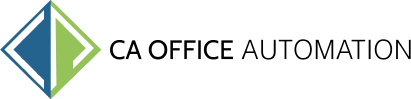Institute/Organization Support team for office automation software
An Institute/Organization Support team for office automation software is a group of individuals within an institute or organization who provide assistance, training, and support for the implementation and usage of office automation software. This team helps optimize workflow efficiency, streamline processes, and enhance productivity through the effective utilization of office automation tools. Here are some key responsibilities of an Institute/Organization Support team for office automation software:
Implementation and Integration
The team is responsible for the successful implementation and integration of office automation software within the institute or organization. They work closely with the software vendors, IT teams, and relevant stakeholders to ensure a smooth transition and setup of the software.
Training and Education
The team provides training sessions and workshops to familiarize employees with the features and functionalities of the office automation software. They develop training materials, conduct hands-on sessions, and offer ongoing support to ensure users are proficient in utilizing the software effectively.
User Support and Troubleshooting
The team serves as a primary point of contact for users who require assistance with the office automation software. They address user inquiries, troubleshoot issues, and provide guidance on best practices and workarounds. They may also liaise with the software vendor’s technical support team for advanced problem-solving.
Customization and Configuration
Depending on the flexibility of the office automation software, the team may be involved in customizing and configuring the software to align with the specific needs of the institute or organization. They work with stakeholders to define workflows, configure settings, and adapt the software to optimize productivity.
Continuous Improvement
The team monitors the usage and performance of the office automation software within the institute or organization. They gather feedback from users, analyze data, and identify areas for improvement. They collaborate with stakeholders to implement enhancements, updates, and new features that align with evolving needs.
Data Management and Security
The team ensures the proper management and security of data within the office automation software. They define data access controls, perform data backups, and enforce data privacy and security measures. They may also provide guidance on data organization and retrieval to maximize the software’s benefits.
Documentation and Communication
The team creates and maintains documentation, user guides, and knowledge bases to support users in utilizing the office automation software. They communicate updates, new features, and best practices through newsletters, emails, or internal communication channels.
Integration with Existing Systems
If the office automation software needs to integrate with other existing systems or applications, the team facilitates the integration process. They collaborate with IT teams or third-party vendors to ensure seamless data flow and interoperability between different software platforms.
Role of Support team
The Institute/Organization Support team for office automation software plays a critical role in driving adoption, utilization, and optimization of office automation tools. By providing training, support, and ongoing improvements, they empower employees to leverage the software effectively, leading to increased productivity and streamlined workflows.